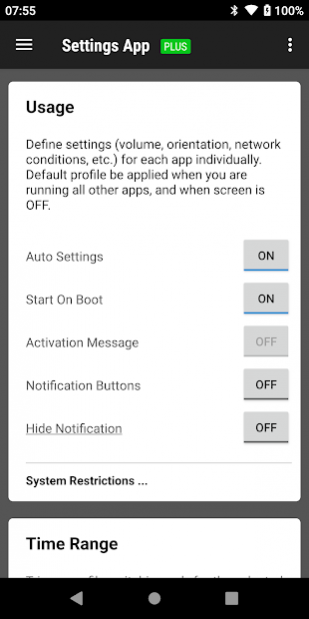Settings App Plus 1.0.155
Free Version
Publisher Description
This app include experimental features of the regular version.
Different apps need different configurations and settings. This app help you to switch to different set of settings for your each of your app individually. It includes volume, orientation, network conditions, Bluetooth connection, screen brightness, keep screen awake, etc.
You can create profile for each app. When you launch the app, the corresponding profile will be applied. After that, you can adjust the settings as usual. The profile is to serve as a setting template for your app, and it will only be applied when you app START. Please also set up the default profile. It will be applied when you are running all other apps, and when your screen is off.
This help you to save time and battery, because you do not need to switch off system function manually. You can reduce the brightness of the screen when it is needed, and turn it off again in the default profile. It make sure you do not forget to turn some power unfriendly features, such as WiFi and Bluetooth.
You can configure your apps behavior by adjusting the profile in this app. For example, when you are reading news and watching video, you might want to adjust to a specify orientation and keep the screen awake.
* Please do not use it with other profile tools to avoid conflict
* This is a subscription-based version
About Settings App Plus
Settings App Plus is a free app for Android published in the System Maintenance list of apps, part of System Utilities.
The company that develops Settings App Plus is KF Software House. The latest version released by its developer is 1.0.155.
To install Settings App Plus on your Android device, just click the green Continue To App button above to start the installation process. The app is listed on our website since 2019-07-31 and was downloaded 13 times. We have already checked if the download link is safe, however for your own protection we recommend that you scan the downloaded app with your antivirus. Your antivirus may detect the Settings App Plus as malware as malware if the download link to info.kfsoft.android.appsettingSub is broken.
How to install Settings App Plus on your Android device:
- Click on the Continue To App button on our website. This will redirect you to Google Play.
- Once the Settings App Plus is shown in the Google Play listing of your Android device, you can start its download and installation. Tap on the Install button located below the search bar and to the right of the app icon.
- A pop-up window with the permissions required by Settings App Plus will be shown. Click on Accept to continue the process.
- Settings App Plus will be downloaded onto your device, displaying a progress. Once the download completes, the installation will start and you'll get a notification after the installation is finished.